The founder of the micro-blogging site, Nairaland.com, Seun Osewa, said the site is experiencing a downtime after it was “taken down” by the host of its server.
Users of the site on Monday night, had raised the alarm of being shut out, raising concerns of possible hacking.
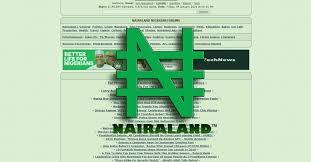
A check on the platform showed several error messages indicating a problem with the server, a situation Osewa acknowledged was punishment for overlooking an earlier sent abuse report.
In a series of tweets on Tuesday morning, the founder explained that though the said offensive content had been removed, the server user interface was still experiencing a delay.
Osewa posted, “Nairaland’s server was taken down because I overlooked an abuse report that was originally sent on the 14th. After the takedown, I removed the offensive content.
The UI for bringing back the server didn’t work so it took hours to get support on how to get that done. Minutes after the forum was brought back, they took the server down again with no warning.
“I’m guessing that the content I removed was still cached on Cloudflare servers, so they could still see it. I have cleared the caches now, but they are not communicating. I hope they will communicate tomorrow.
He added that it could take 48 hours of review from the host’s abuse team before the site is finally restored
“The technical support team has informed me that only the abuse team has the power to reinstate our server, that their review could take up to 48 hours, and that nothing can be done to speed up the process.
I’ve been informed that the only thing I can do is wait. It’s humbling,” he added.
Meanwhile, users of the platform have shown their support with some suggesting ways the issues can be resolved faster.
Some of those who reacted also urged Osewa to upscale Nairaland into a full-blown social media platform to forestall a future occurrence.